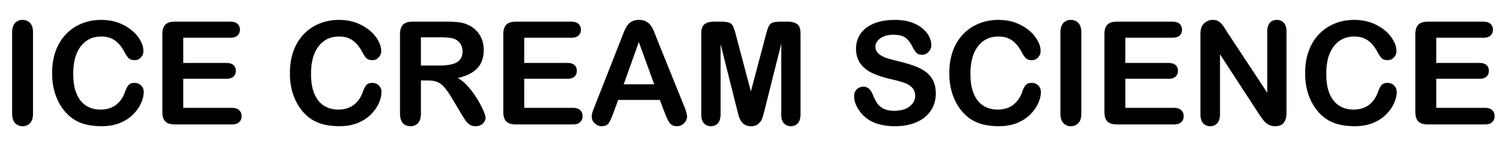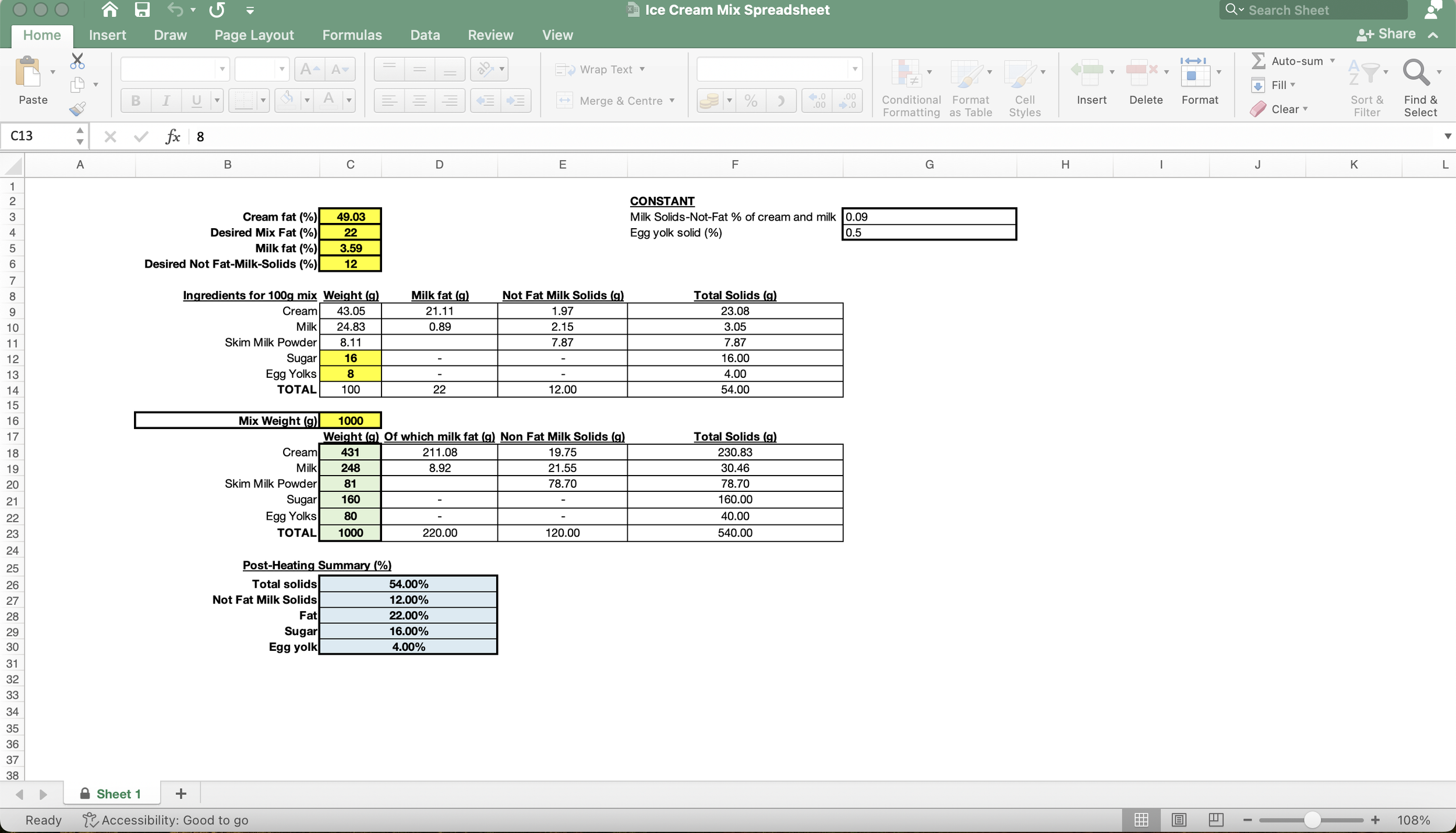How to calculate an ice cream mix
Below is the Excel spreadsheet that I created to calculate my ice cream mix. I’ve designed this primarily for home cooks and so haven’t included commercial ingredients like glucose, dextrose, maltodextrin, stabilisers, and emulsifiers. It's based on the formulas in the seminal book Ice Cream (7th ed.) by Professors Doug Goff and Richard Hartel, which I highly recommend reading. There are no restrictions on its the use so feel free to download and use it as you see fit.
You might also like to read:
How to download the spreadsheet
You can download the spreadsheet as a Microsoft Excel .xlsx file from my Microsoft OneDrive here.
This link will open the spreadsheet in OneDrive. To download a copy, click File in the top left corner, then save as, and then Download a Copy.
2. How to use the spreadsheet
The spreadsheet comes populated with my Vanilla Bean Ice Cream. For this recipe, I used double cream and whole milk from Tesco supermarket here in the UK, I’ve posted a picture of the nutritional label for both below.
Once you’ve downloaded the spreadsheet, the first thing you will need to do is enter the fat content of the milk and cream that you will be using. This will be found in the nutritional label on the bottle, carton, or tub and will be displayed as an amount in grams (g) per millilitre (ml), e.g. whole milk at 3.7g per 100ml serving.
You can use full-fat, semi-skimmed, or skimmed (fat-free) milk, and single, light, whipping, heavy, heavy whipping, or double cream. It doesn’t matter which type of milk and cream you use as the spreadsheet will adjust the recipe with the options that you choose.
2.1 How to calculate the fat content of your milk and cream
You need to calculate the amount of fat, in grams, per 100g of milk and per 100g of cream. The formula you need for this is grams of fat of milk or cream ÷ 103 (there are roughly 103g of milk or cream in a 100ml serving) × 100g.
For example, as you can see in the Nutritional Information table below for the Tesco double cream I use, the fat content is 50.5g per 100ml. Using the formula above: 50.5 ÷ 103 × 100 = 49.03g of fat per 100g of double cream.
Applying the same formula to the Tesco whole milk I use (Nutritional Information is in the table below the Tesco double cream Nutritional Information table): 3.7 ÷ 103 × 100 = 3.59g of fat per 100g.
2.2 How to enter the fat content of your milk and cream in the spreadsheet
To make navigating the spreadsheet easy, and also to prevent the accidental deletion of formulas, I’ve only allowed you to select and edit data in the cells (the rectangles) that are coloured in yellow.
Once you have calculated the fat content, in grams, of your milk and cream, enter the fat content of your cream in cell C3 labelled Cream fat (%); this cell comes populated with the fat content, 49.03, of my double cream from Tesco.
Next, enter the fat content, in grams, of your milk in cell C5 labelled Milk fat (%); this cell comes populated with the fat content, 3.59. of my whole milk from Tesco.
Tesco double cream
Tesco whole milk
2.3 How to adjust the fat content of your recipe
The spreadsheet allows you to formulate a recipe with whatever fat content you want. The spreadsheet comes populated with the recipe for my Vanilla Bean Ice Cream, which has a butterfat (the fat from the cream and milk) content of 22% that is displayed in cell C4 labelled Desired Mix Fat (%); I found 22% to be an optimal fat content for domestic machines.
You can increase or decrease the fat content if you want to try new recipes, I’d first recommend reading my post on The Role of Fat In Ice Cream for you to get a good understanding of the implications of adjusting the fat content.
2.4 How to adjust the not fat-milk-solids of your recipe
Milk and cream are made up of water, fat, and not fat-milk-solids, the latter being the lactose, proteins, minerals, water-soluble vitamins, enzymes, and some minor constituents.
I’ve set the Not Fat-Milk-Solids (%) in cell C6 labelled Desired Not Fat-Milk-solids at 12%. If you want to adjust this, I’d recommend that you first read my post on Protein in Ice Cream.
2.5. How to adjust the sugar content
The sugar content is set at 16% of the total mix weight. If you want to adjust this to make the recipe sweeter or less sweet, you can do so by changing the data in cell C12 labelled Sugar. Again, I’d recommend first reading my post on Sugar in Ice Cream before adjusting this.
2.5 How to adjust the egg yolk content
I’ve se the egg yolk solids (only about 50% of egg yolk is solid, with the remaining 50% being water) content to 4%. If you wan to change this, you can do so in cell C13 labelled Egg Yolks.
2.6 How to adjust the size of the batch
And finally, the spreadsheet is set to produce a 1,000g batch. If you want to increase or decrease the size of your batch, you can do so by changing the data in cell C16 labelled Mix Weight (g).